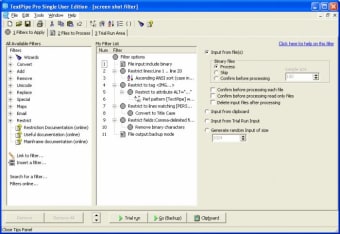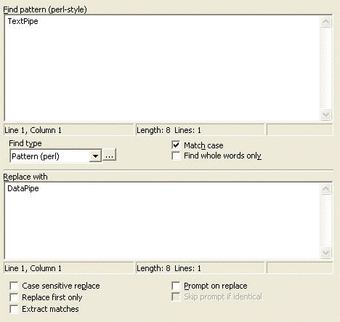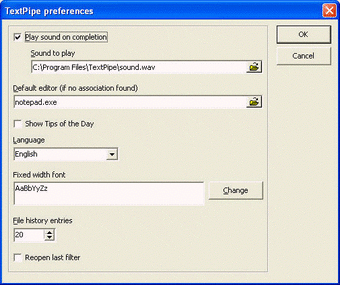Text transformation, conversion, cleansing and extraction workbench
If you're a big fan of Wordpad but wish it was a little more advanced, then without doubt, TextPipe Pro is for you.
With TextPipe Pro you can specify all your text processing needs through one application rather than having to remember and manage several text editors, command line tools, custom scripts and Word and Excel macros. In a nutshell, TextPipe Pro basically makes it fast and easy to convert, transform and re-form data in text files including HTML and XML documents. Probably the most outstanding feature of TextPipe Pro is that it is very fast and can handle files of unlimited size. TextPipe Pro is also remarkably efficient at handling multiple tasks simultaneously. The advantage of this is that you only need to learn how to use one tool rather than several to do multiple tasks. For those that have invested a lot of money or are planning to invest a lot of money in an editor, it's also a much cheaper solution. If the developers claims are right, it certainly packs an impressive punch when it comes to making corrections. They report that in a recent speed trial, TextPipe Pro made the same number of changes to a document in seconds that took MS Word hours.
A very powerful all in one text editor, cleansing and conversion tool although it will only come into it's own if you're dealing with very large documents and tasks.
Changes
New file date and file size filters to help select files to be processed New context menu items for filter list, to duplicate, demote or promote filters Renamed variables in Extract-generated .vbs and .js scripts for consistency and readability Upgraded PCRE pattern engine Improved speed of double-quoting and trimming mechanism in Mainframe Copybook filter New EasyPatterns [DayNameLocal] and [MonthNameLocal] Default for loading older Mainframe Copybook filters without Force Quotes options is now set to unchecked Fixed EasyPattern keyword 'atomic' Fixed coInitialize/coUninitialize COM errors with repeated running of the scripting filter